The article explores NVIDIA Profile Inspector as a tool for maximizing gaming performance through GPU setting optimization. This guide will show you how to unlock maximum potential from NVIDIA Profile Inspector.
Introduction
Optimal PC performance together with graphics-intensive application performance represents a mandatory requirement for computer users. The settings available through NVIDIA Control Panel do not provide the specific control options which advanced users and technology professionals often seek. NVIDIA Profile Inspector serves as the necessary tool for performing these adjustments. The third-party tool provides deeper GPU capability control than the NVIDIA Control Panel so users can make precise adjustments leading to improved performance together with visual quality improvements. A complete breakdown of NVIDIA Profile Inspector exists in this informative guide that prepares you to execute its maximum capabilities.
Read more about GPU optimization
What is the NVIDIA Profile Inspector?

The open-source NVIDIA Profile Inspector operates for free as a tool that provides users with extensive NVIDIA graphics card configuration controls. Through its different approach from standard NVIDIA Control Panel users gain access to plenty of hidden settings which allows them to optimize their GPU performance in specific applications and games. NVIDIA Profile Inspector functions as your primary strategic tool which enables you to maximize your GPU performance for changing requirements such as frame rate and visual appearance or compatibility troubleshooting.
More about NVIDIA tools
Key Features of NVIDIA Profile Inspector
- Profile Management: Users should establish profiles with optimized settings for specific games or applications which can be automatically deployed when the application is launched.
- Advanced Anti Aliasing Options: Players can access multiple antialiasing modes which surpass standard options to elevate their representation of visual elements more accurately.
- Ambient Occlusion Settings: Enable or adjust ambient occlusion to add depth and realism to scenes.
- Frame Rate Limiting: Set custom frame rate limits to prevent screen tearing and reduce GPU load.
- SLI Configuration: Fine-tune SLI settings for multi-GPU setups to achieve better performance scaling.
Learn about GPU settings
How to Download and Install NVIDIA Profile Inspector
- Download the Tool: Users can obtain NVIDIA Profile Inspector through several reputed websites and platforms. Get the application from an authentic source because downloading from unknown platforms may result in malware contamination.
- Extract the Files: Complete the download of the ZIP file then use a file extractor to save its contents on your personal computer.
- Run the Application: Users can start the program by double-clicking the nvidiaProfileInspector.exe executable file. No installation is required, making it a portable solution.
Download NVIDIA Profile Inspector
Navigating the NVIDIA Profile Inspector Interface
When you start NVIDIA Profile Inspector the interface presents multiple organized sections for your viewing.
- Profiles List: The system offers a drop-down list that contains preloaded profile options for different applications and games.
- Settings Panel: Displays the configurable parameters for the selected profile.
- Toolbar: Offers Users can select from different options to implement modifications and save profiles with additional functional tools available.
More about GPU interfaces

Creating and Modifying Profiles
To create or modify a profile:
- Select a Profile: Select an available profile from the drop-down list or make a new one using the menu.
- Adjust Settings: Users can set their desired parameters that include antialiasing modes, texture filtering or power management.
- Apply Changes: Click the “Apply changes” button on the toolbar to save your configurations.
Optimizing Game Performance with NVIDIA Profile Inspector
Enhancing game performance involves tweaking specific settings:
- Antialiasing: The security between visual quality and performance can be found by testing various antialiasing modes.
- Texture Filtering: The options for texture filtering should be adjusted to enhance the sharpness of images.
- Power Management: Changes to prefer “Maximum Performance” in the power management settings are beneficial for games that require high system resources.

Understanding Compatibility Bits
The modification of specific game features through hexadecimal values constitutes Compatibility bits. Changing these settings provides a solution to game flickering while enabling game features that normally need native support. Researching and correctly applying the right game compatibility bits will prevent unintended consequences from occurring.
More on compatibility settings
Comparing NVIDIA Profile Inspector to NVIDIA Control Panel
| Feature | NVIDIA Profile Inspector | NVIDIA Control Panel |
| Profile Management | Advanced | Basic |
| Antialiasing Options | Extensive | Limited |
| Ambient Occlusion Settings | Customizable | Preset |
| Frame Rate Limiting | Customizable | Not Available |
| SLI Configuration | Detailed | Basic |
Precautions When Using NVIDIA Profile Inspector
- Backup Profiles: Before making significant changes, export and save your current profiles to revert if needed.
- Research Settings: Some parameters can cause instability or crashes if misconfigured. Ensure you understand each setting before modification.
- Apply Changes Cautiously: After adjusting settings, test the application or game to verify stability and performance improvements.
- Safe GPU tweaking
Conclusion
NVIDIA Profile Inspector serves as a strong solution which enables users to maximize their NVIDIA GPU performance and quality. Users gain control of their graphics experience through NVIDIA Profile Inspector since it enables them to customize advanced settings and profiles according to individual preferences. A structured adjustment approach should be followed with profile backups while using recognized sources for decision-making support. With careful use, NVIDIA Profile Inspector can significantly enhance your computing and gaming endeavors.
Read more guides at LatestTech
FAQs
- Is NVIDIA Profile Inspector safe to use?
The software stands as a safe choice only when users acquire it from established sources and follow proper usage methods. Always back up profiles before making changes.
- Do I need to install the NVIDIA Profile Inspector?
No, it’s a portable application. The program can be accessed through an executable file after downloading it.
- Can NVIDIA Profile Inspector improve game performance?
Yes, by fine-tuning settings, you can enhance performance and visual quality.
- What are compatibility bits?
Hexadecimal values that adjust how features interact with specific games, often used to enable or fix certain effects.
- How do I revert changes made by NVIDIA Profile Inspector?
You can restore profiles from backups or reset settings to default within the application.
- Is NVIDIA Profile Inspector officially supported by NVIDIA?
Users access this tool through the community since it comes from outside Valve’s official products.
- Can I use the NVIDIA Profile Inspector with any NVIDIA GPU?
The software supports most NVIDIA graphic processing units without guaranteed support for latest model releases.
- Where can I find recommended settings for specific games?
Various online forums and communities share configurations for different games.
Read more guides at LatestTech

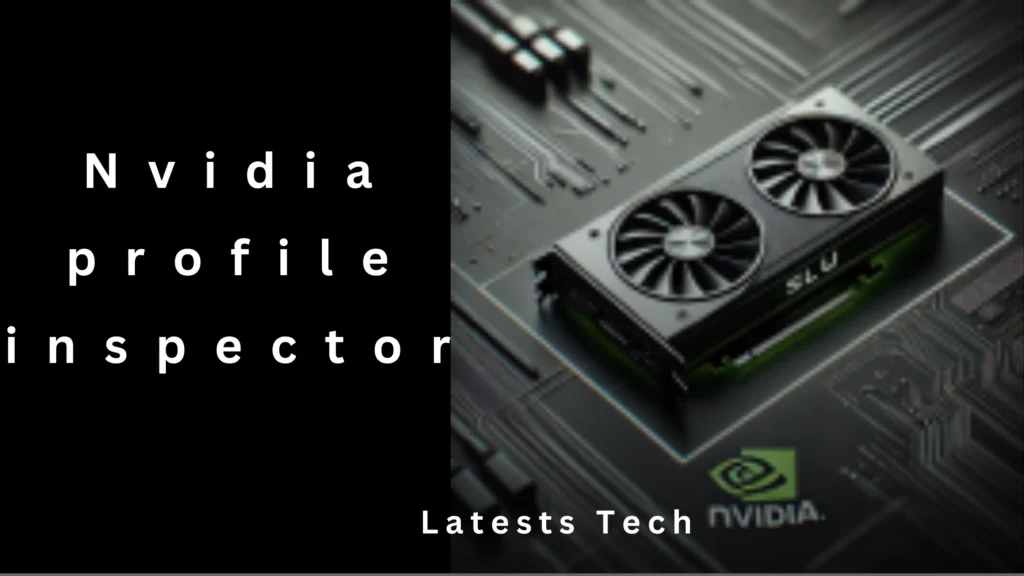



You’re so awesome! I don’t believe I have read a single thing like that before. So great to find someone with some original thoughts on this topic. Really.. thank you for starting this up. This website is something that is needed on the internet, someone with a little originality!
This was beautiful Admin. Thank you for your reflections.
I do not even understand how I ended up here, but I assumed this publish used to be great
Very polished and well-executed.
Hi there to all, for the reason that I am genuinely keen of reading this website’s post to be updated on a regular basis. It carries pleasant stuff.
Do you want to build bank swift code website with no coding skill required ? download the script from here : https://kunang.gumroad.com/l/bankswiftcodescript
application chauffeur vtc en france vous pouvez visiter le site
“Premium plans include Supabase – Firebase-like backend for Postgres enthusiasts.”
Are you looking for song lyrics ?
Using AI tools like Manus can really boost productivity for complex tasks-especially when you’re handling data analysis or content creation. For a more tailored AI experience, check out Suna AI Agent. It’s a fresh take on automation.
“Cloud startups save 50% on infrastructure costs with Hostinger’s Cloud Startup plan – scalable resources for eCommerce and CMS sites” 17.
kode swift bank Indonesia dan kode swift bank di seluruh dunia. semua data swift bank ada disini.
You’re so awesome! I don’t believe I have read a single thing like that before. So great to find someone with some original thoughts on this topic. Really.. thank you for starting this up. This website is something that is needed on the internet, someone with a little originality!
Great information shared.. really enjoyed reading this post thank you author for sharing this post .. appreciated
Informasi kode pos kodepos seluruh wilayah indonesia
MCP’s structured approach to AI integration is fascinating-tools like MCP Os Automation show real promise for streamlining workflows and enhancing model performance.
Aviator merges adventure with big wins.
Jump into the cockpit and spin through aerial challenges for sky-high prizes.
With its retro-inspired design, the game captures the spirit of aircraft legends.
aviator game download
Watch as the plane takes off – withdraw before it flies away to grab your earnings.
Featuring smooth gameplay and dynamic background music, it’s a must-try for casual players.
Whether you’re looking for fun, Aviator delivers uninterrupted thrills with every round.
特に「耳かき系」や「環境音系」のASMRが好きで、実際に比較したレビューをこちらにまとめました
naturally like your web site however you need to take a look at the spelling on several of your posts. A number of them are rife with spelling problems and I find it very bothersome to tell the truth on the other hand I will surely come again again.
Pretty! This has been a really wonderful post. Many thanks for providing these details.
Great information shared.. really enjoyed reading this post thank you author for sharing this post .. appreciated
naturally like your web site however you need to take a look at the spelling on several of your posts. A number of them are rife with spelling problems and I find it very bothersome to tell the truth on the other hand I will surely come again again.
Awesome! Its genuinely remarkable post, I have got much clear idea regarding from this post
very informative articles or reviews at this time.
I do not even understand how I ended up here, but I assumed this publish used to be great
For the reason that the admin of this site is working, no uncertainty very quickly it will be renowned, due to its quality contents.
I just like the helpful information you provide in your articles
very informative articles or reviews at this time.
I appreciate you sharing this blog post. Thanks Again. Cool.
Hi there to all, for the reason that I am genuinely keen of reading this website’s post to be updated on a regular basis. It carries pleasant stuff.
I appreciate you sharing this blog post. Thanks Again. Cool.
Good post! We will be linking to this particularly great post on our site. Keep up the great writing
This is my first time pay a quick visit at here and i am really happy to read everthing at one place
Very well presented. Every quote was awesome and thanks for sharing the content. Keep sharing and keep motivating others.
I appreciate you sharing this blog post. Thanks Again. Cool.
I just like the helpful information you provide in your articles
Wow, this article is so well-written and insightful. Thank you for sharing!
Yazar Kasa POS, klasik yazar kasaların banka POS cihazı ile entegre çalıştığı, Gelir İdaresi Başkanlığı tarafından belirlenen teknik özelliklere sahip ödeme sistemleridir. Hem satışların kaydını tutar hem de kredi kartı ile tahsilat yapılmasını sağlar. Özellikle perakende, restoran ve saha satış ekipleri için vazgeçilmezdir.
unwnrg
2.5 GB KVM VPS $3.99/mo 2 vCPU Cores 40 GB PURE SSD RAID-10 Storage 2.5 GB RAM 3000GB Monthly Bandwidth 1Gbps Public Network Port Full Root Access 1 Dedicated IPv4 Address Webmin Server Panel – Optional
This is my first time pay a quick visit at here and i am really happy to read everthing at one place
I’m now a loyal reader and a frequent visitor. Your blog is a genuine discovery for me, consistently delivering high-quality content and profound depth on subjects I care deeply about. Thank you for cultivating such a valuable online space.
Good post! We will be linking to this particularly great post on our site. Keep up the great writing
What an absolute revelation! This article has completely transformed my perspective on several aspects of this topic. I’m already considering how to integrate these new understandings into my practices. Thank you for this profound insight.
I very delighted to find this internet site on bing, just what I was searching for as well saved to fav
Çağra LTD | Mutfak ürünleri | Bahçe aksesuar Kıbrıs mutfak gereçleri, hırdavat kıbrıs, kıbrıs hırdavat, matkap kıbrıs, kıbrıs inşaat ürünleri, kıbrıs mobilya
vakum ambalaj
naturally like your web site however you need to take a look at the spelling on several of your posts. A number of them are rife with spelling problems and I find it very bothersome to tell the truth on the other hand I will surely come again again.
Mau cari rumah Gedung toko atau tanah dijual atau disewakan di jember, bisa langsung ke projember.com, mudah dan cepat.
Pretty! This has been a really wonderful post. Many thanks for providing these details.
Hi there to all, for the reason that I am genuinely keen of reading this website’s post to be updated on a regular basis. It carries pleasant stuff.
HMG Trading | Beyaz Eşya İndirimli Fiyatları kıbrıs teknoloji market,kıbrıs teknoloji,teknoloji Kıbrıs,kıbrıs ta elektronik eşya fiyatları,kıbrıs teknoloji mağazaları,kıbrıs elektronik market,kıbrıs elektronik
Dxd Global | Development dxd global, global dxd, deluxe bilisim, deluxe global, IT solutions, web developer, worpress global, wordpress setup
I really like reading through a post that can make men and women think. Also, thank you for allowing me to comment!
becem travel | Kıbrıs araç transfer Kıbrıs araç kiralama , Kıbrıs vip araç , Kıbrıs araç transfer , Kıbrıs güvenli ulaşım
This was beautiful Admin. Thank you for your reflections.
Awesome! Its genuinely remarkable post, I have got much clear idea regarding from this post
Nice post. I learn something totally new and challenging on websites
I’m often to blogging and i really appreciate your content. The article has actually peaks my interest. I’m going to bookmark your web site and maintain checking for brand spanking new information.
Çağra LTD | Mutfak ürünleri | Bahçe aksesuar Kıbrıs mutfak gereçleri, hırdavat kıbrıs, kıbrıs hırdavat, matkap kıbrıs, kıbrıs inşaat ürünleri, kıbrıs mobilya
Kıbrıs Kariyer | Kıbrıs iş ara kıbrıs kariyer, iş bulmak kıbrıs, kıbrıs işveren, kıbrıs asgari ücret
Dijital Ajans | Deluxe Bilişim seo hizmeti,sosyal medya ajansı,kurumsal seo hizmeti,yazılım desteği, wordpress site kurulumu, eticaret site kurulumu,,sosyal medya ajans
Dxd Global | Development dxd global, global dxd, deluxe bilisim, deluxe global, IT solutions, web developer, worpress global, wordpress setup
dxd global | Marka yönetimi Kıbrıs , sosyal medya yönetimi, promosyon ürünleri, Seslendirme Hizmeti , SEO , Dijital pazarlama , Videografi